-
-
1207 Delaware Ave #148 Wilmington, DE 19806

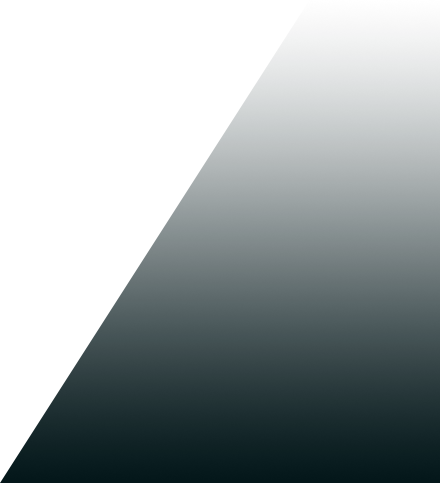
- coca-s
- Blog Sidebar
- CodeCanyon Support
- Top 5 Reasons Your CodeCanyon Plugin Isn’t Working — and How to Fix It
Top 5 Reasons Your CodeCanyon Plugin Isn’t Working — and How to Fix It
Facing Issues with Your CodeCanyon Plugin? Here Are 5 Fixes That Work
Installing a CodeCanyon plugin should improve your site, but sometimes things go wrong—files don’t upload, licenses don’t activate, or worse, your site breaks.
If this sounds familiar, don’t worry. Most plugin issues are fixable if you know where to look. In this guide, we’ll explain five common reasons plugins from CodeCanyon fail—and how to fix them fast. And if you’re short on time, COCAS can help you resolve plugin problems professionally and efficiently.
1. Incompatible WordPress or PHP Version
The most common issue? Your plugin doesn’t match your WordPress or PHP version. Developers build Envato plugins for specific environments, and if you’re running a version mismatch, things can break.
How to Fix It
Check the plugin’s Envato page for version compatibility. Update your WordPress or PHP—or downgrade to a stable version if needed. For safe testing and upgrades, COCAS offers expert support and staging environments.
2. Incorrect Installation
Many users upload the entire zip from Envato, instead of just the plugin file. This causes install errors like “missing stylesheet” or “plugin not found.”
How to Fix It
- Download from your Envato account
- Unzip the archive
- Upload only the actual plugin .zip via Plugins > Add New
- Activate it
Need help? Codecanyon Customer Support or the Codecanyon Helpdesk can provide basic guidance. Or let COCAS handle the full setup and testing.
3. License Activation Problems
Some Envato plugins won’t work until activated. If your purchase code is missing or invalid, key features won’t load.
How to Fix It
Find your license code in Envato Downloads and paste it into the plugin’s settings. If the code doesn’t work, check whether it’s already in use elsewhere or if there are usage limits.
For complex cases or broken licensing scripts, COCAS can step in. If the issue persists, try Envato Author Support.
4. Plugin or Theme Conflicts
Conflicts between plugins—or with your theme—can cause functionality issues or complete failure.
How to Fix It
Switch to a default WordPress theme and deactivate all other plugins. Then, activate only your CodeCanyon plugin to test it. Reactivate the others one by one to find the conflict.
Once identified, report it through the Codecanyon Helpdesk or let COCAS resolve it quickly with minimal downtime.
5. Outdated Plugin or Abandoned Support
If your plugin hasn’t been updated in months, it may be outdated or unsupported. This often causes compatibility issues with newer WordPress versions.
How to Fix It
Check the “Last Updated” section on the plugin’s page. If there’s no recent activity, reach out via Envato Author Support. Still unresolved? COCAS can help you patch the plugin or replace it with a more stable alternative—without disrupting your site.
Quick Fix Table: Common Problems and How COCAS Can Help
|
Issue |
Cause |
What You Can Do |
How COCAS Can Help |
|
Plugin won’t activate |
License not verified |
Retrieve purchase code from Envato |
Verify and activate on your site |
|
Installation errors |
Wrong file uploaded |
Upload only the correct .zip file |
Handle complete plugin setup |
|
Features missing |
Invalid or expired license |
Enter correct code or check usage limit |
Debug licensing/API integration |
|
Plugin breaks the site |
Conflict with theme/plugins |
Run a conflict test |
Perform conflict resolution and fix |
|
Plugin outdated or broken |
Abandoned development |
Contact Codecanyon Customer Support |
Replace or patch the plugin safely |
Final Thoughts: Resolve Plugin Issues with Confidence
CodeCanyon plugins offer great value—but only when they work smoothly. When they don’t, acting quickly can minimize downtime and prevent long-term issues.
Whether it’s licensing problems, compatibility conflicts, or outdated code, Codecanyon Customer Support is your first line of defense. For deeper diagnostics, performance tuning, or custom fixes, a professional service like COCAS ensures your plugins are optimized, secure, and functioning as intended.
Need expert help today? Contact COCAS for fast, reliable plugin troubleshooting and WordPress support.
3 SIMPLE STEPS
FAQ
Start by checking WordPress and PHP compatibility, license activation, and plugin/theme conflicts. If that doesn’t resolve the issue, contact Codecanyon Customer Support or let a service provider like COCAS handle it for you.
Download the plugin from your Envato account, unzip the package, and upload the plugin .zip via Plugins > Add New. Activate it using your purchase code.
Begin with the plugin’s documentation and support tab on the Envato page. If the issue remains, reach out to the developer or get help through the Codecanyon Helpdesk. For technical intervention, COCAS offers complete WordPress plugin support.
