-
-
1207 Delaware Ave #148 Wilmington, DE 19806

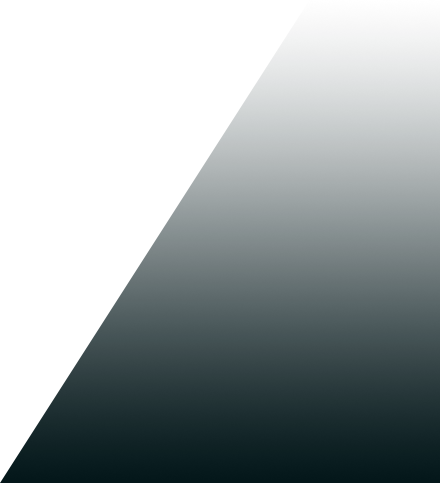
- coca-s
- Blog Sidebar
- CodeCanyon Support
- How to Use CodeCanyon Plugins on Your Website: Beginner’s Setup & Support Guide
How to Use CodeCanyon Plugins on Your Website: Beginner’s Setup & Support Guide
- July 10, 2025
- Abiya K
- 10:00 AM
Using CodeCanyon Plugins: Beginner Setup & Support Guide
If you’ve browsed the massive plugin library on CodeCanyon, you may wonder: how do I actually use these on my site? Whether you’re a small business owner or new to web development, this guide covers plugin selection, installation, troubleshooting, and when to rely on expert help—so you get the most from every plugin you buy.
To use a CodeCanyon plugin on your website, download it from Envato, install it via WordPress or integrate it manually on HTML sites, and follow the included documentation for setup. For plugin issues, bugs, or advanced help, use Codecanyon customer support or a trusted service provider like Cocas.
We’ll walk you through plugin selection, installation, troubleshooting, and when to rely on Codecanyon customer support—or get faster, more reliable help from plugin experts at Cocas, who offer 24/7 plugin support, bug fixing, performance optimization, and custom integration.
What Is CodeCanyon and How Does It Work?
CodeCanyon is a marketplace on Envato, offering thousands of premium scripts and plugins built by verified authors. These tools cover everything from image sliders and forms to advanced automation and eCommerce features.
Once you purchase a plugin, you can download it and use it on your website, depending on your platform. Most CodeCanyon items come with Envato author support, but responses can be slow or limited. That’s where Cocas‘ professional plugin support team comes in—providing fast, reliable help with installation, fixes, and integration across WordPress and HTML websites.
How to Choose the Right CodeCanyon Plugin
Before clicking that “Buy Now” button, consider the following checklist to avoid future issues:
|
Criteria |
Why It Matters |
|
Last Updated |
Active development = fewer bugs |
|
Ratings & Reviews |
Real feedback from other users |
|
Documentation |
Clear setup instructions |
|
Support Terms |
Check if Envato plugin authors offer long-term help |
Tip from our plugin support team at Cocas: Always check if the plugin is built for your platform—many Codecanyon plugin issues in HTML stem from compatibility mismatches. If unsure, Cocas can help evaluate and recommend the right plugin before you buy.
Installing CodeCanyon Plugins on WordPress
Installing a plugin from CodeCanyon on WordPress is usually simple:
- Download the .zip file from your Envato account
- Log into your WordPress admin
- Go to Plugins > Add New > Upload Plugin
- Choose the zip file, click Install Now
- Activate the plugin and follow the documentation
Still facing problems? If the plugin fails to activate or causes layout issues, it could be a Codecanyon plugin issue from Envato, often related to outdated PHP versions, theme conflicts, or missing dependencies. Cocas’ WordPress experts specialize in resolving such technical issues quickly, ensuring zero downtime for your site.
Using CodeCanyon Plugins on HTML Websites
HTML sites don’t support direct plugin uploads like WordPress. Instead, you need to manually integrate plugin files:
- Extract your CodeCanyon plugin
- Place .js, .css, and asset files in appropriate folders (/js/, /css/, etc.)
- Add <link> and <script> tags into your HTML
- Initialize using the plugin’s sample code or documentation
Manual integration often leads to Codecanyon plugin issues in HTML, especially with missing dependencies or wrong paths. Cocas provides hands-on HTML plugin support, helping you implement CodeCanyon scripts correctly and optimizing them for performance.
Common Plugin Issues and How to Fix Them
Even premium plugins can misbehave. These are the most common complaints:
- Plugin not displaying properly – often caused by JavaScript conflicts
- Site speed drops – due to unoptimized or duplicate script loads
- Plugin crashes site layout – likely due to theme or PHP version incompatibility
- No author response – common with overwhelmed Envato author support teams
Cocas offers end-to-end plugin troubleshooting services, including:
- 🔧 Fast bug fixes for critical errors
- ⚙️ Performance optimization to keep your site fast
- 🔐 Security audits for plugin vulnerabilities
- 👨💻 Custom feature enhancements to tailor plugins for your needs
When to Use Codecanyon Customer Support — and When to Call Cocas
While Codecanyon customer support and Envato authors can help with basic issues, you may face delays or limitations—especially if you need custom work, fast resolutions, or are working in a hybrid or HTML environment.
Choose Cocas plugin support if you need:
- 24/7 technical help, not delayed email replies
- Hands-on assistance for HTML-based sites
- Code-level debugging and plugin customization
- Integration with your cloud, DevOps, or eCommerce stack
- Ongoing support beyond initial installation
Cocas isn’t just a helpdesk—we’re your plugin development and support partner, offering scalable solutions for everything from setup to automation.
Simplify Your Plugin Journey with Cocas
CodeCanyon plugins can boost your site—but only if they’re installed and optimized correctly. At Cocas, we make it simple with fast, expert support across WordPress and HTML platforms.
Here’s how it works:
- Choose a Package
- Make a Payment
- Get Expert Help
- Track & Extend Anytime
Whether you’re stuck with a plugin issue or need performance upgrades, Cocas delivers 24/7 support that’s faster and more reliable than standard Envato channels.
Ready to fix or enhance your plugin? Let Cocas handle it—start now.
3 SIMPLE STEPS
FAQ
No. WordPress plugins rely on the WP core framework. HTML sites require manual integration using raw JavaScript, CSS, or PHP. Cocas can help adapt or replace the plugin with compatible code.
Check for compatibility with your theme, PHP version, or conflicting plugins. If the issue persists, Cocas offers urgent troubleshooting and recovery for any Codecanyon plugin issue from Envato.
It varies, but responses can take 24–72 hours—or more. For faster and more complete support, Cocas delivers same-day plugin fixes and enhancements.
