-
-
1207 Delaware Ave #148 Wilmington, DE 19806

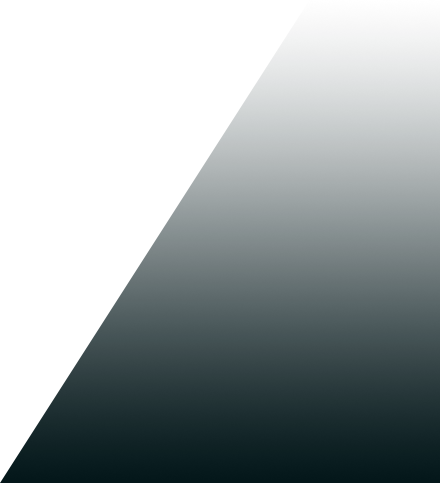
- coca-s
- Blog Sidebar
- CodeCanyon Support
- How to Fix the Most Common Codecanyon Script Errors
How to Fix the Most Common Codecanyon Script Errors
- Aug 1, 2025
- Abiya K
- 10:00 AM
Fix the Most Common Codecanyon Script Errors
Codecanyon offers thousands of premium plugins and scripts, but support can be limited or slow. If you’ve purchased a script and are now facing technical issues, you’re not alone. Many users report plugin failures, installation bugs, and lackluster Codecanyon customer support. This guide breaks down how to fix Codecanyon script errors efficiently—and introduces Cocas, a trusted Codecanyon customer support alternative.
If you’re experiencing plugin errors after downloading from Codecanyon, start by reviewing installation instructions, checking file permissions, and validating script compatibility. Cocas offers reliable third-party Codecanyon support when official help falls short.
1. Understand the Common Causes of Codecanyon Script Errors
Errors can stem from multiple sources. The most frequent issues include:
|
Problem Type |
Description |
|
Plugin Error After Download |
Files may be incomplete, or dependencies may be missing |
|
Compatibility Conflicts |
Scripts may not support your CMS or PHP version |
|
Missing Documentation |
Inadequate setup guidance leads to incorrect installation |
|
Codecanyon Support Not Responding |
Delays in developer response or ticket closures |
If you’ve encountered any of the above, it’s time to troubleshoot.
2. Step-by-Step: How to Fix Codecanyon Script Errors
1. Check Server Requirements
Always verify that your hosting environment meets the script’s technical prerequisites. This includes:
- PHP version compatibility
- MySQL or database configurations
- Required PHP extensions
If any are missing, your script may break on execution.
2. Review the Installation Process
Many users skip or misread installation documentation. If you’re seeing unexpected behavior:
- Reinstall from a fresh zip file
- Confirm you’ve uploaded the correct directory
- Check file permissions (755 for folders, 644 for files is a safe default)
This often solves plugin errors after Codecanyon download.
3. Enable Debugging Mode
Activating error reporting in your CMS (like WordPress or Laravel) can expose underlying issues.
php
CopyEdit
// For WordPress
define( ‘WP_DEBUG’, true );
This helps pinpoint whether the bug is in the script or due to your server environment.
3. When Official Help Falls Short: Try a Codecanyon Support Alternative
Waiting on a response from Codecanyon can delay your entire project. If Codecanyon customer support isn’t meeting expectations, consider using a third-party Codecanyon support option.
Cocas specializes in:
- Codecanyon script troubleshooting
- Script customization
- Urgent codecanyon bug fix service
- Fast response compared to Codecanyon support not responding cases
With a growing user base, Cocas is a proven Codecanyon customer support alternative trusted by developers, agencies, and entrepreneurs.
4. Prevent Future Issues with These Best Practices
1. Use a Staging Environment
Never install scripts directly on a live site. Test them first to avoid site outages.
2. Maintain Version Control
Keep track of the original Codecanyon files and any changes you make. Tools like GitHub can help track versions if errors emerge after customization.
3. Document Customizations
If you’re performing Codecanyon script customization, maintain documentation of edits. This helps when seeking support—whether from Cocas or another provider.
5. Fix Specific Codecanyon Script Scenarios
|
Scenario |
Quick Fix |
|
Codecanyon plugin not working |
Check for missing dependencies, deactivate other plugins to rule out conflicts |
|
Plugin error after Codecanyon download |
Extract the zip properly, upload the correct folder, validate code structure |
|
Script fails on certain devices |
Ensure responsive design support, check for JavaScript errors in browser console |
|
Database-related bugs |
Re-run database migrations or check SQL compatibility |
If you’re still stuck, Cocas offers codecanyon installation help for all major platforms.
Conclusion
Codecanyon scripts are powerful but not always plug-and-play. Fixing issues can be time-consuming, especially when Codecanyon customer support is delayed or unhelpful. By following structured troubleshooting and best practices, you can resolve most problems on your own. But when you need reliable, responsive help, consider Cocas—a third-party Codecanyon support platform that delivers real-time solutions, script customization, and installation support.
Need instant support for your plugin or script? Reach out to Cocas now and get your site back on track.
Recent Post
-
Step-by-Step Guide: Solving CodeCanyon Script Installation Errors05 Sep 2025
-
Looking for a CodeCanyon Support Alternative? Here’s What You Should Consider29 Aug 2025
-
How to Get 24/7 Technical Help with CodeCanyon Scripts — No More Waiting21 Aug 2025
-
How to Safely Install or Update CodeCanyon WordPress Plugins07 Aug 2025
Need Help with a Codecanyon Script?
3 SIMPLE STEPS
FAQ
A scripting error usually refers to a failure in the execution of a script due to missing variables, incorrect syntax, or server misconfiguration.
After purchasing, log into your Codecanyon account, go to “Downloads,” and retrieve the zip file. Make sure to extract and follow the provided instructions carefully.
Start by enabling error reporting, verifying your server requirements, and rechecking installation steps. If issues persist, seek a Codecanyon support alternative like Cocas.
